タイトルの背景を斜めボーダーにしたい
斜めボーダー背景。
色の組み合わせで色々な雰囲気がつくれる。
ただ、背景に柄が入ると中のテキストが読みにくくなるので、色は注意!
HTMLは入れ子にしています。
<div class="sankaku">
<div class="stripe">タイトルの背景を斜めボーダーにしたい</div>
</div>.stripe{
color:#fff;
font-size:1.8em;
padding:20px;
margin:0 auto;
text-align:center;
border: 1px solid #000;
background-image: linear-gradient(
-45deg,
#00bcd4 25%,
#9a9a9a 25%, #9a9a9a 50%,
#00bcd4 50%, #00bcd4 75%,
#9a9a9a 75%, #9a9a9a
);
background-size: 22px 22px;
}タイトルの左右に画像を配置
デザインとしてはよくあるボーダーと、画像配置バージョン。タイトルの左右に画像を配置
.titlebgImg{
font-size:1.8em;
padding:20px;
margin:0 auto;
text-align:center;
position:relative;
}
.titlebgImg:before,
.titlebgImg:after{
content:url('画像のパス');
position:relative;
margin: 0 15px;
top:3px;
}
.title_border:before{left:0;}
.title_border:after{right:0;}タイトルの左右にボーダー
前後に線がひいてあるのも使いやすいです。
テキストはセンターで使うのがバランス良いですね。
.title_border{
font-size:1.8em;
padding:20px;
margin:0 auto;
text-align:center;
position:relative;
}
.title_border{background:#fff;}
.title_border:before,
.title_border:after{
content:"";
display:inline-block;
width:20%;
height:2px;
background:#000;
position:absolute;
top:50%;
}
タテキストにグラデーションをかけたい
テキストにグラデーションをかけたい。
複数行にした時、iphoneで2行目以降グラデが表示されずテキストも見えない現象が起こったが、グラデのテキスト切り抜きの指定が原因ではなくその他の書き方が原因だったようだ。
.grad p{
background: -moz-linear-gradient(top, #21b7d0, #999);
background: -webkit-linear-gradient(top, #21b7d0, #999);
background: linear-gradient(to bottom, #21b7d0, #999);
-webkit-background-clip: text;
-webkit-text-fill-color: transparent;
}